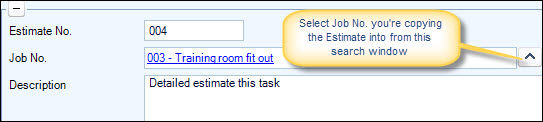
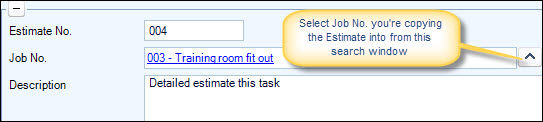
Copying an existing Estimate maps on Cost Centre and Stages. Where the Cost Centre or Stage in the copied estimate does not exist in the current job you will need to map these to the current job before the new Estimate can be saved.
 Steps
Steps
| 1. | Job Costing  Transactions Transactions  Estimates Estimates |
| 2. | Load the Estimate you want to copy from the search window |
| 3. | Select the Job No. you want to copy it to in the header |
| 3. | Change or select mappings as needed |
| 4. | Save changes |
Copyright © 2012 Jiwa Financials. All rights reserved.